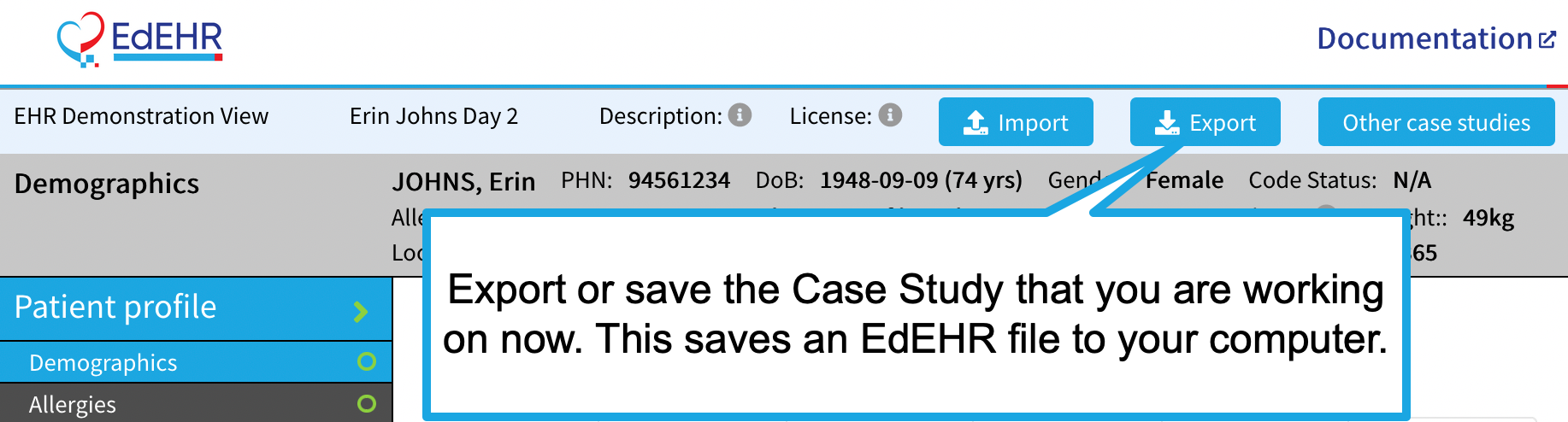# EHR Only Demonstration
If you are curious and want to explore the EHR pages go to https://edehr.org (opens new window) and select the "EHR only demonstration button". In this demonstration mode you can
- explore some sample case studies
- edit any case study (e.g. chart some medical assessment or otherwise use an EHR)
- save a copy of your edits (download)
Please note that the EHR Only demonstration mode is not connected to the database on the server. The Case Study you see only exists on your computer, and in very temporary memory. This means two things. First, you may need to start the demo over if you suddenly see empty EHR pages. Secondly, if you are actually editing a case study then be sure to Export (save) your work often.
# Import (open) a case study
Suppose a friend sent you a case study by email or you someone obtained a case study. You can view and edit that content here.
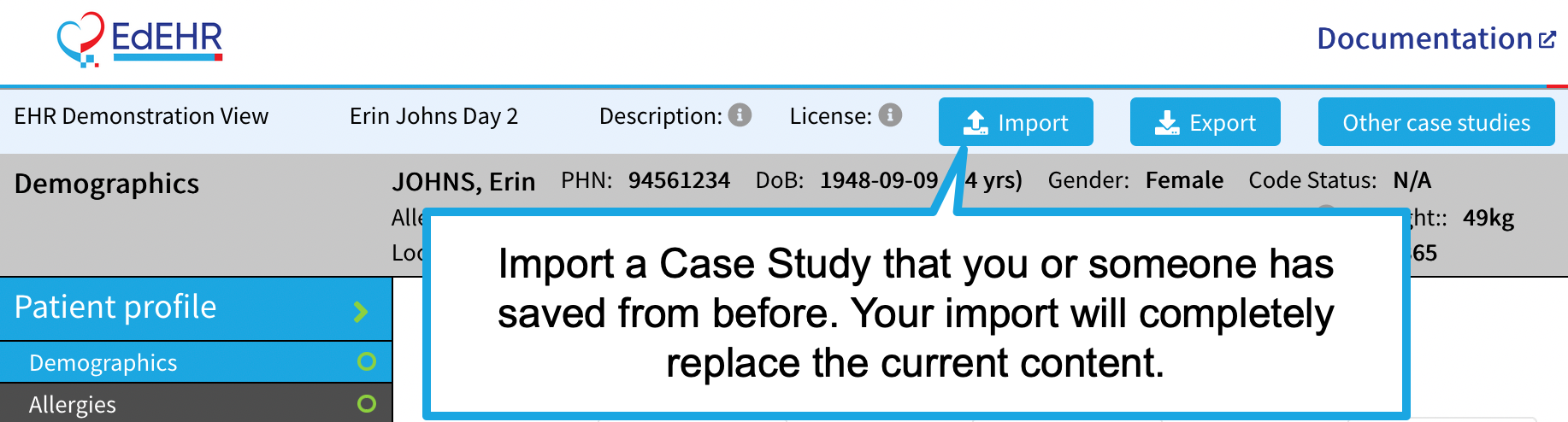
# Export (save) a case study
If you want to save the case study you see then use the export button. This will save the case study in a json file on your computer. You can share this file with friends via email or import it into your main instance of EdEHR later.